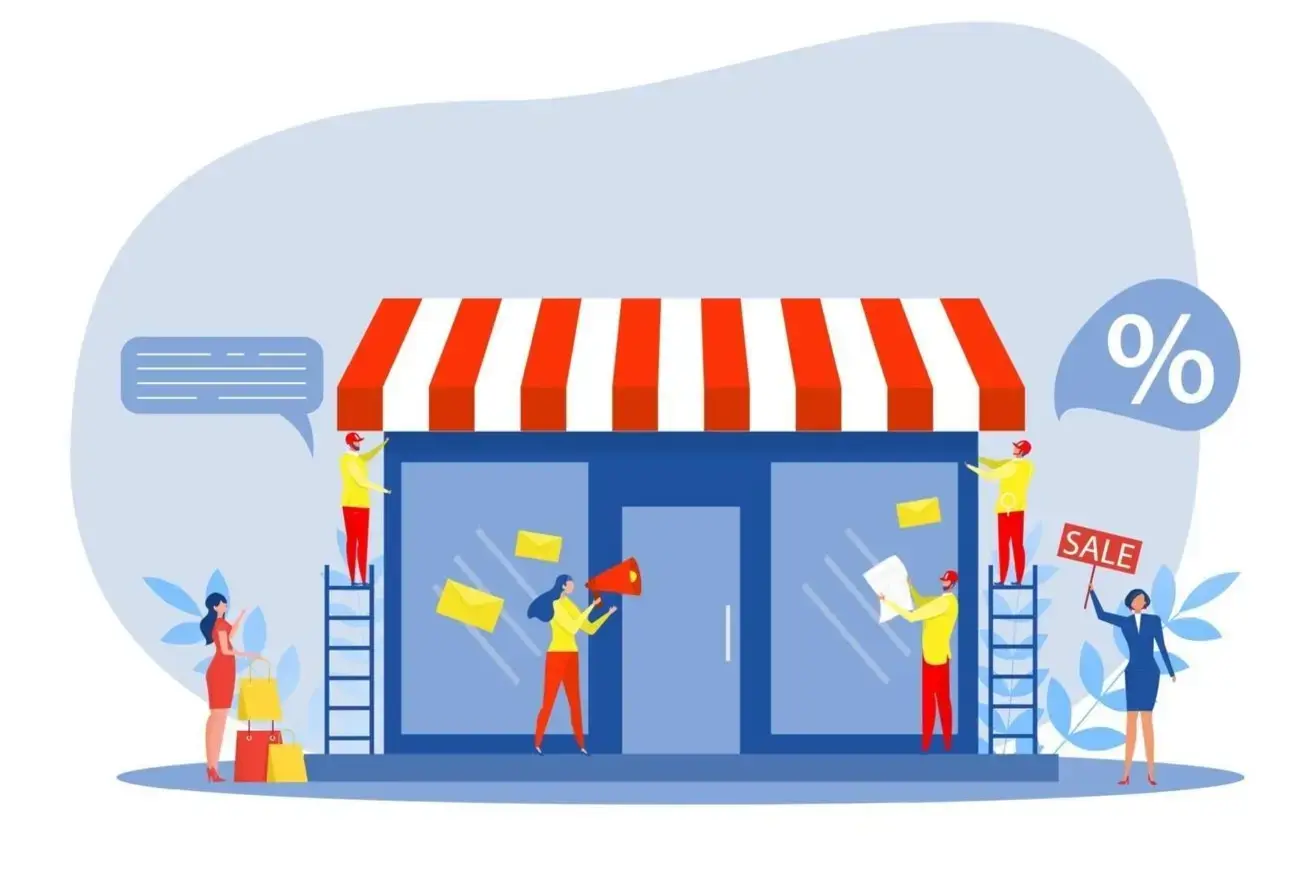In today's fast-paced business environment, providing 24/7 customer support isn't just a luxury – it's a necessity. But hiring round-the-clock staff can be costly and complex. That's where AI answering services come in, offering an efficient, cost-effective solution that can be implemented in less than an hour. Here's your step-by-step guide to revolutionizing your customer service with AI.
☎️ Why Consider an AI Answering
Before diving into the setup process, let's consider the benefits:
- 24/7 availability without staffing costs
- Consistent responses to common queries
- Reduced response time from hours to seconds
- Scalable solution that grows with your business
- Significant cost savings compared to human agents
🦾 Step 1: Choose Your AI
The first crucial step is selecting the right AI platform for your business. Sloane AI stands out for its ease of use and powerful features designed specifically for small businesses. When evaluating options, consider:
- Integration capabilities with your existing systems
- Customization options
- Pricing structure
- User-friendly interface
- Training requirements
🧠 Step 2: Prepare Your Knowledge
This is where you'll create the foundation for your AI's responses. Gather your:
- Frequently asked questions and answers
- Product information
- Service details
- Company policies
- Common customer scenarios
Example: A local retail store successfully implemented AI responses for their most common questions about store hours, return policies, and product availability. Their setup included 25 core responses that handled 80% of customer inquiries automatically.
🤖 Step 3: Configure and Train Your AI
1. Visit hi-sloane.com/onboarding
2. Choose a business onboarding method:
- Connect Google Business Profile: Enter your business name and auto-complete will find your business based on your location. Sloane will train on your Google Business Profile data.
- Connect Your Website: Enter your business's website and Sloane will train on your business' website data.
- Traditional Form: Enter your business details in the form and Sloane will train on the data you input
3. Watch Sloane train on your data:
- ⬆️ More data entered means ⬆️ more data Sloane trains on
- Add additional data later after onboarding
4. Listen to the Greeting Preview:
- 🎧 The greeting demo will play automatically
- This is an example of how Sloane sounds when she answers calls
- You can adjust the greeting after you complete onboarding
5. Choose a user signup method:
- Google OAuth
- Email Verification
Example: A small online service provider trained their AI to handle appointment scheduling and basic troubleshooting. Within the first week, they reduced their response time from 3 hours to under 1 minute for 70% of inquiries.
🏃🏻♀️ Step 4: Integration and Launch
Compare where you are now to where you were before:
- Response time improvements
- Customer satisfaction rates
- Number of queries handled automatically
- Cost savings compared to traditional support
- Agent productivity for escalated cases
🚀 Ready to Transform Your Customer Service?
Setting up an AI answering service doesn't have to be complicated or time-consuming. With Sloane, you can have a powerful, automated customer service solution up and running in less than an hour. Our platform offers intuitive setup, comprehensive training materials, and dedicated support to ensure your success.
Take the first step toward modernizing your customer service today. Try Sloane free hi-sloane.com to get started today. Alternatively, contact us to schedule a demo with our team.